Sunday, April 12, 2009
My Newest Creation and a Tut!!!
Sexy Pirate Girls:
I am dedicating this tutorial to my friend Linda as she is the
one that begged me to start writing tutorials lol
For this tut you will need:
Scrap Kit Sexy Pirate by Lacarolita's Designz Please check out her wonderful site, she has tons of Great kits!!!
(Scroll down until you get a bit over half way and you will find the kit.)
One or two tubes of choice. I am using the Wonderful work of Elias Chatzoudis. Please do not use his work unless you have a license which you can get at My PSP Tubes HERE
Font of Choice, I used Z Dabble Down
My supplies HERE
Ok, let's begin:
Open up a 750x700 canvas......I like to start out big and resize and crop at the end. Flood fill with white.
From the kit grab Frame 1 and resize to liking and copy and paste it onto your canvas.
Grab your selection tool and with the rectangle select around your frame. Resize Paper of Choice (I used Paper #8) to just a bit bigger than your frame and paste as a new copy. On your Frame.......Selections>Select All>Float>Defloat. With your Eraser tool erase all the excess paper sticking outside of the frame. Deselect.
Open Paper #4 and resize. Copy and Paste as a new layer above your background layer. Colorize this paper to a blue sky color and add Mask of Choice to make you look like you have a sky and seas.
Next, resize your rainbow and sun and place them to your liking in the sky.
Open up Pirate Wheel and place it in the middle of your frame and resize to liking.
Next, open up your 3 palm trees. Resize them so each one is smaller than the next and place them on the right side of your canvas. Open up one of the parrots, resize it to liking and set on one of the tree branches.
Open up the Pink Ship and resize and place on canvas. Open Pirate Flag>resize and stick on pirate ship towards the back.
Open up Pirate Trunk and place on the canvas for tube to sit on. (I stretched mine out with the Deform Tool to make it longer) Open and resize pirate skulls of choice and paste those on the canvas on each side of the trunk.
Open your jewels>resize to liking and duplicating to desired amount.
Now open up Flowers 1 and 2>Resize and place to liking.
Open up bow of choice and place where desired.
With Sandpaper take another mask of choice to make it look like a sandy beach. Resize and copy and paste it onto your canvas below the frame layer but above your first Mask layer.
Now open up your tube of choice and place her on the trunk.
Put desired drop shadows, sparkles, and duplicate laters with a Size 12 Gaussian Blur.
Place correct Copywrite on tag and Name and we are Done!!!!!
Wasn't that fun?? lol
Please feel free to write me with any problems with the tut at ladylibertydezinz@sbcglobal.net or if you want to show me
Your creation I would love to see it too!!
Love and Hugz,
Judy aka LLD09'
I hope you all have a Great Easter Holiday and I will see you this evening with a written tut for the above taggie!!
Love and Hugz,
Judy
Subscribe to:
Post Comments (Atom)
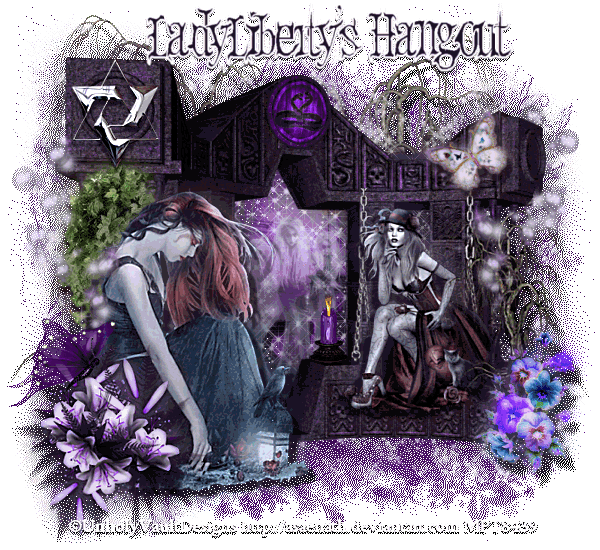
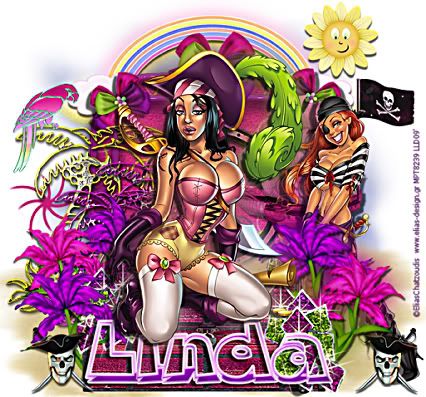





1 comment:
OOOoo very nice I am gonna have to try this Well done Judy.
Post a Comment